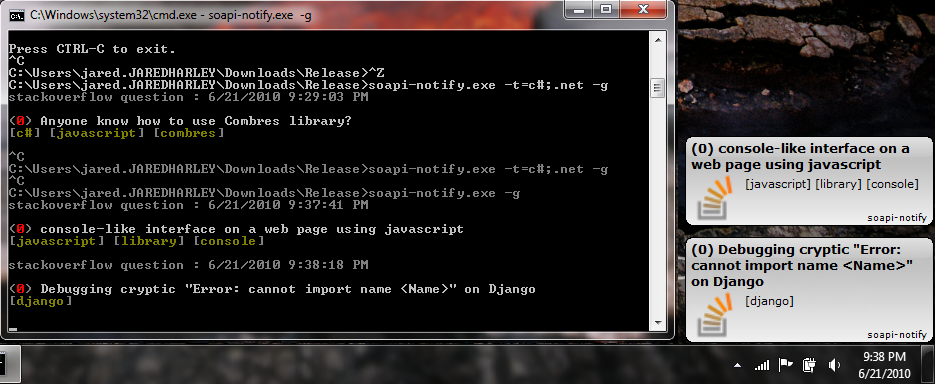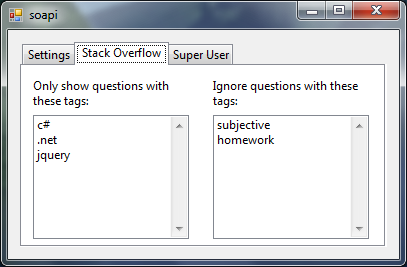I tried it out on Windows 7 running the latest version of Growl for Windows, and I had no problems:
My only request - please make a GUI!
GUI Mockup
##GUI Mockup RatherRather than trying to describe what I would want in a GUI, I'll show you:
The main settings page - you could also add options like "Start soapi with Windows", etc. Ideally, soapi would start minimized as an icon in the system tray. You can also specify the refresh time, force a check, and add/remove sites to check.
Site-specific page - you can add tags on the left to only have soapi retrieve/display questions with those tags, and on the right, you can add tags to be ignored, even if they occur with a favorited tag on the left.