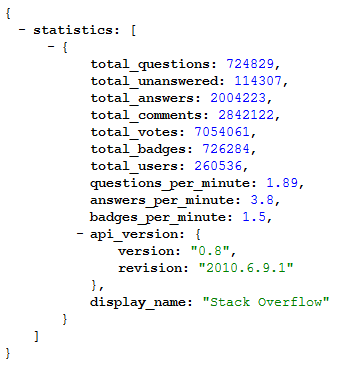Protip: when working with any API that returns JSON, install the JSONView Firefox Extension.
By default, Firefox wants to download the application/jsonapplication/json content type. This is not very helpful. JSONView changes the behavior so that you view the JSON in the browser, and additionally get syntax hi-lightinghighlighting and expand/collapse.