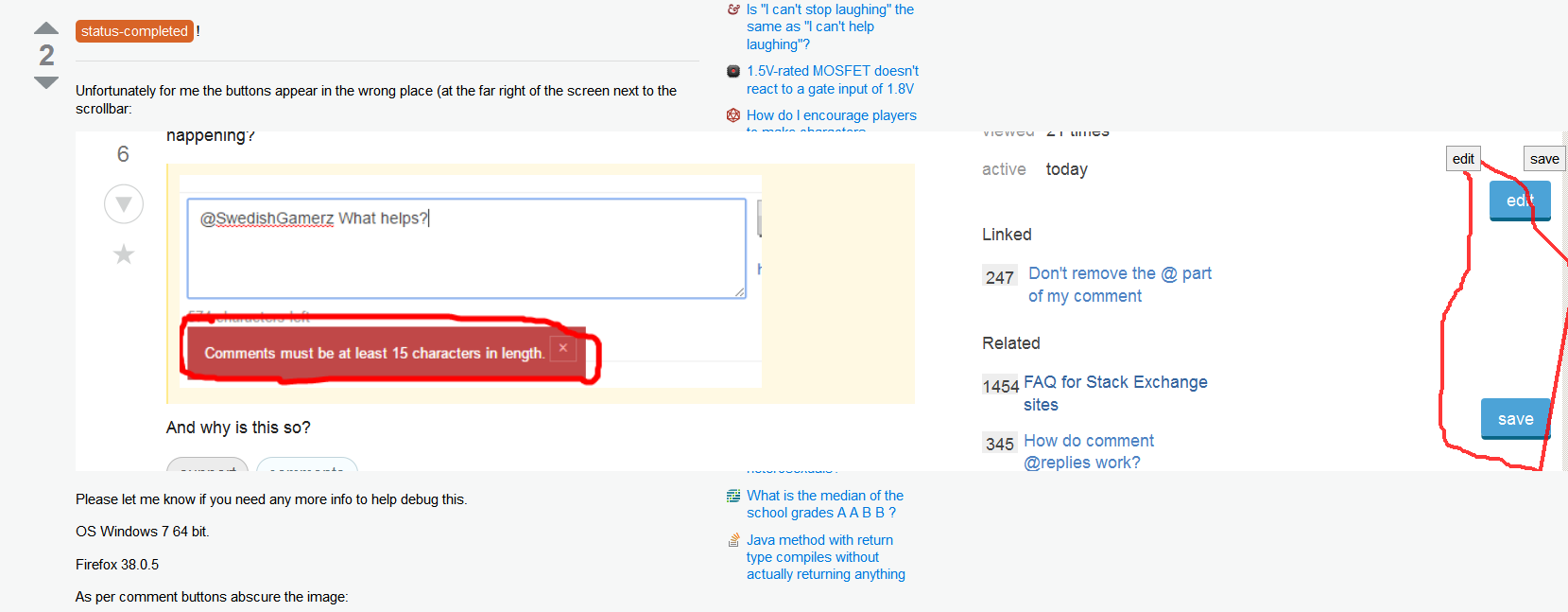Unfortunately for me the buttons appear in the wrong place (at the far right of the screen next to the scrollbar:
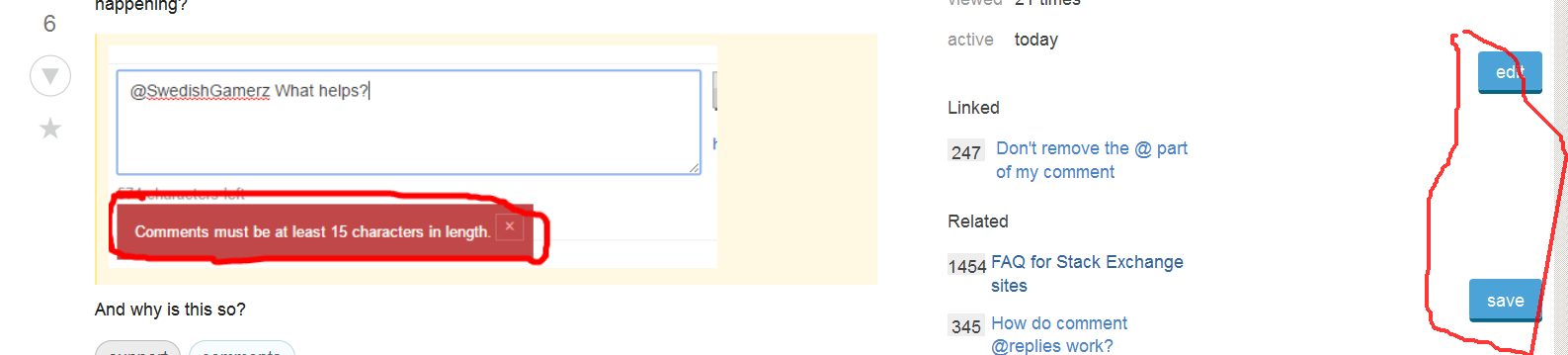
Please let me know if you need any more info to help debug this.
OS Windows 7 64 bit.
Firefox 38.0.5
As per comment buttons abscure the image:
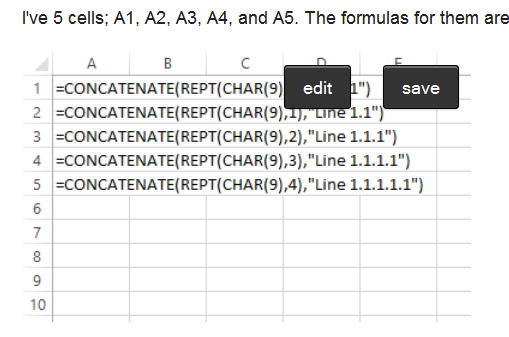
status-completed (there was an error with the access token)
When saving (which doesn't work) I get:
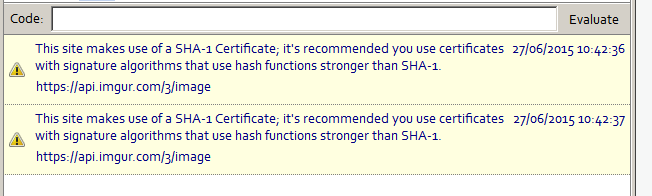
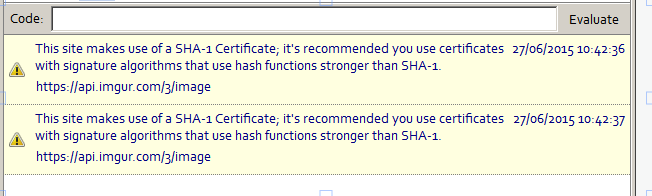
Without freehand:
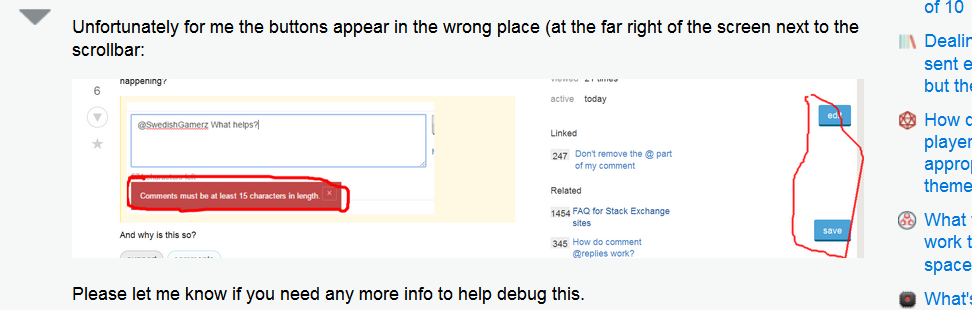
With freehand enabled: