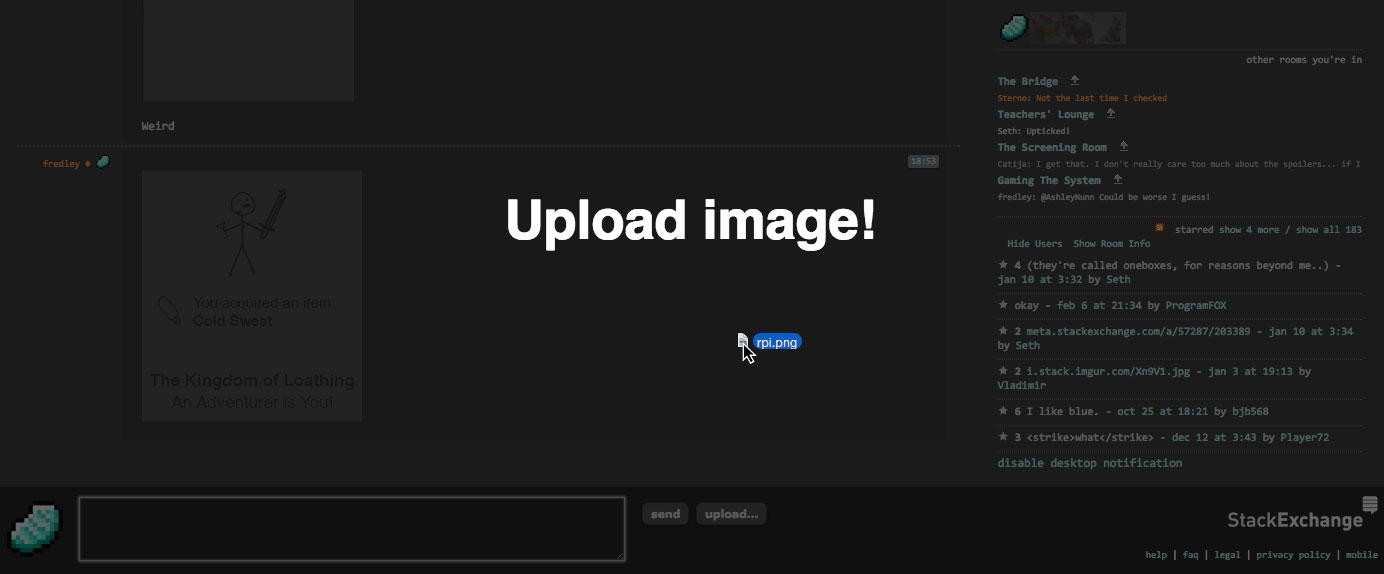
Drag and Drop images into chat! In any chat window, simply drag and drop an image to anywhere in the window to upload it. Bonus! - the image will not be automatically sent, allowing you to edit your message before sending!
Userscript download
- Download the file
- Drag and Drop onto your Extensions page in Chrome, or install with Greasemonkey in FF
