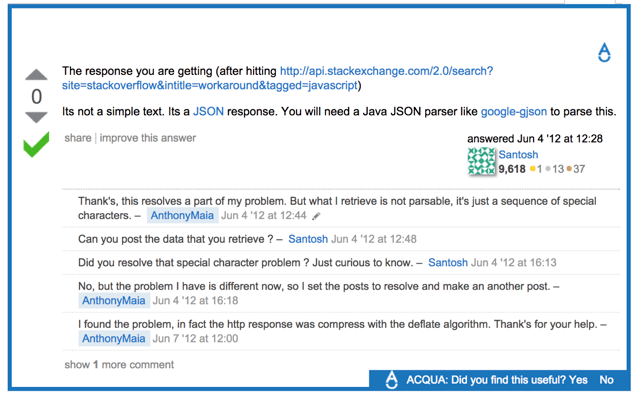About
ACQUA augments the browsing experience of SX. It looks at the discretised version of linguistic features of each candidate answer, predicts and highlights which answer is going to be marked as "accepted". Past knowledge such as user reputation or future knowledge, such as score of the answers is not taken into account. Hence, ACQUA can predict which answer is going to get accepted in real-time settings with minimum resources.
ACQUA makes use of the Stack Exchange API, fetches all answers and analyses them. The ACQUA web service is then highlighting one answer indicating it as the "accepted".
Installation
Installation is ran in three steps, described below.
- Install the Greasemonkey extension (chromeChrome, FirefoxFirefox, SafariSafari). Requires browser restart.
- Install the ACQUA scriptACQUA script.
- Grant authenticationauthentication.
The above steps are provided with links in the product website (I can only post 2 links due to low reputation).
ACQUA requires authentication to overcome the SX API limitations; it only logs anonymously the question-pages served.
You can find more (screenshots, methodology, third-party support, contact information) on the product website.
Any feedback is more than welcome!