Ask Stack Overflow for Atom
Quickly get answers and code samples from Stack OverflowStack Overflow directly in Atom editor.
Package: https://atom.io/packages/ask-stack
GitHub: https://github.com/Chris911/Ask-Stack-Atom
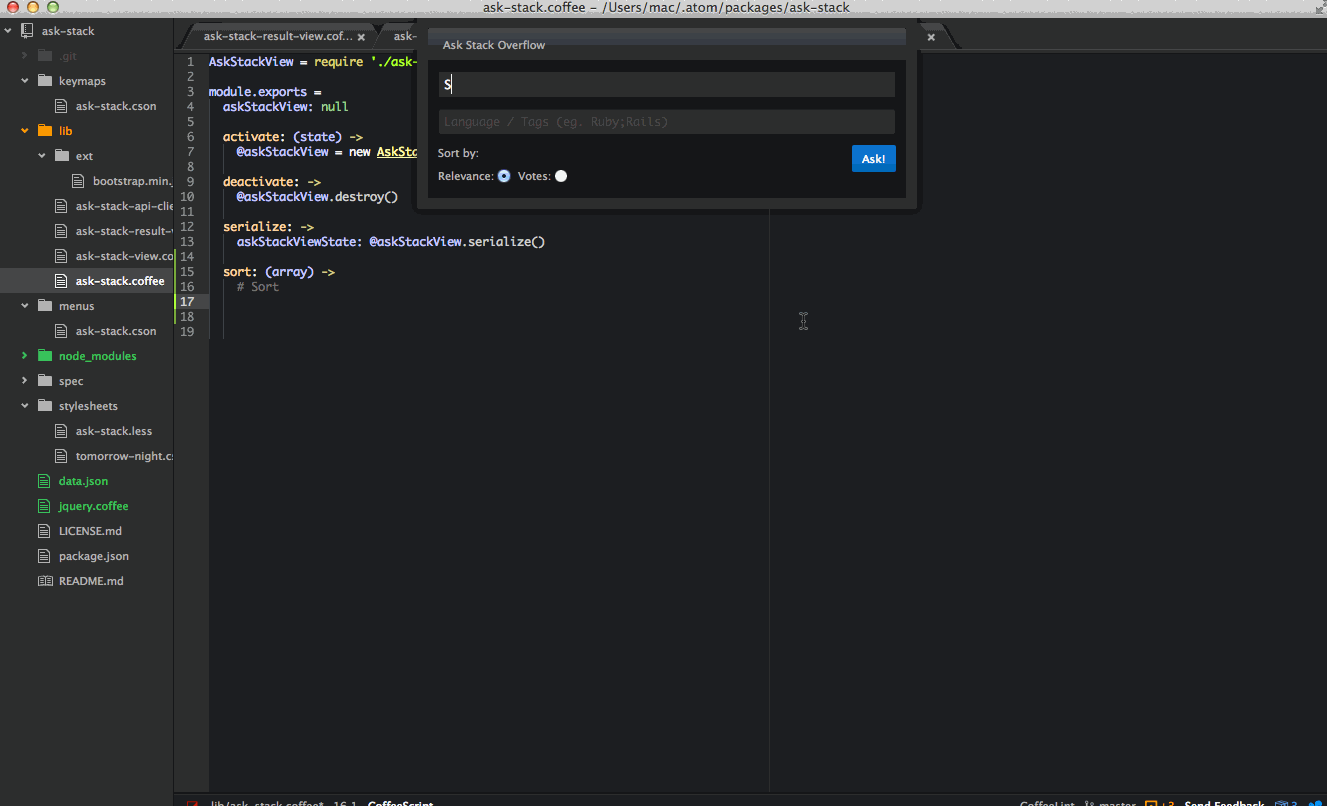
Features
- Insert or copy code samples with the click of a button
- Easily browse between questions and answers
- Sort by relevance or votes
- Access to the number of votes, tags, accepted answer and more
Usage
Toggle the Ask Stack Overlow form using CTRL + ALT + A or by typing Ask Stack in the command bar.
Installation
Install from the command line:
$ apm install ask-stack
Contributing
- Fork it
- Create your feature branch (
git checkout -b my-new-feature) - Commit your changes (
git commit -am 'Add some feature') - Push to the branch (
git push origin my-new-feature) - Create new Pull Request
