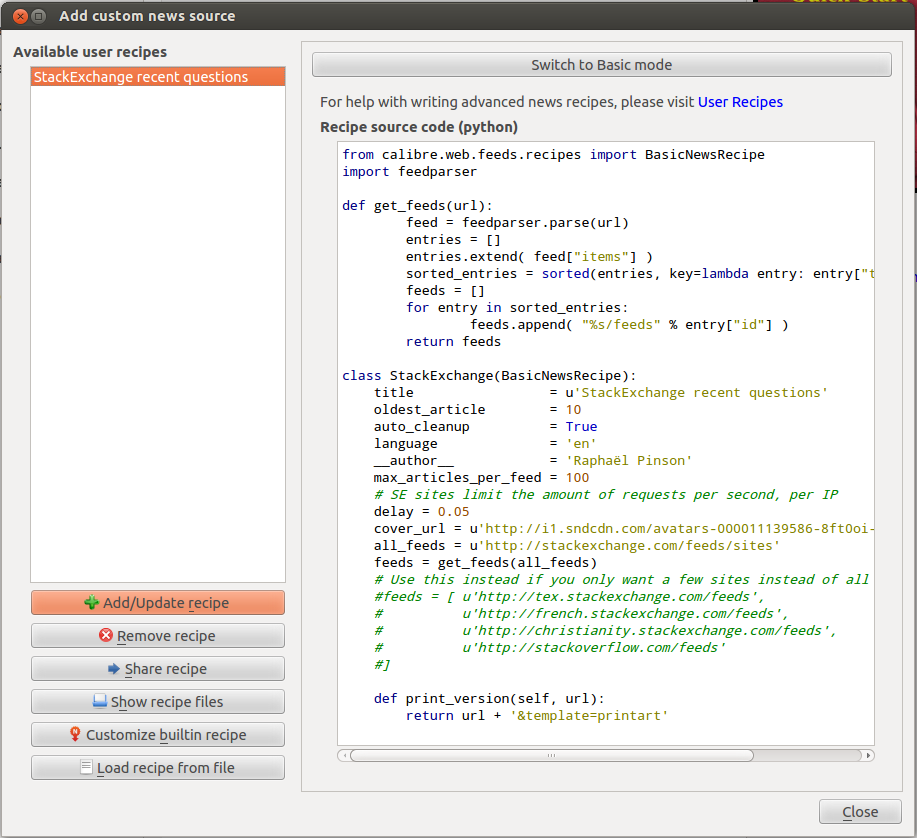The Calibre ebook manager has a recipe system to generate ebooks from websites/news feeds in order to read them offline.
The following recipe creates an ebook from all StackExchange news feeds:
from calibre.web.feeds.recipes import BasicNewsRecipe
import feedparser
def get_feeds(url):
feed = feedparser.parse(url)
entries = []
entries.extend( feed["items"] )
sorted_entries = sorted(entries, key=lambda entry: entry["title"])
feeds = []
for entry in sorted_entries:
feeds.append( "%s/feeds" % entry["id"] )
return feeds
class StackExchange(BasicNewsRecipe):
title = u'StackExchange recent questions'
oldest_article = 10
auto_cleanup = True
language = 'en'
__author__ = 'Raphaël Pinson'
max_articles_per_feed = 100
# SE sites limit the amount of requests per second, per IP
delay = 0.05
cover_url = u'http://i1.sndcdn.com/avatars-000011139586-8ft0oi-crop.jpg?04ad178'
all_feeds = u'http://stackexchange.com/feeds/sites'
feeds = get_feeds(all_feeds)
# Use this instead if you only want a few sites instead of all
#feeds = [ u'http://tex.stackexchange.com/feeds',
# u'http://french.stackexchange.com/feeds',
# u'http://christianity.stackexchange.com/feeds',
# u'http://stackoverflow.com/feeds'
#]
def print_version(self, url):
return url + '&template=printart'
Example usage, having saved the file as stackexchange.recipe:
$ ebook-convert "stackexchange.recipe" stackexchange.epub
You can also add it in the Calibre interface by clicking the "Fetch news" dropdown menu, choosing "Add a custom source" ⇒ "Switch to Advanced mode" and pasting the code.
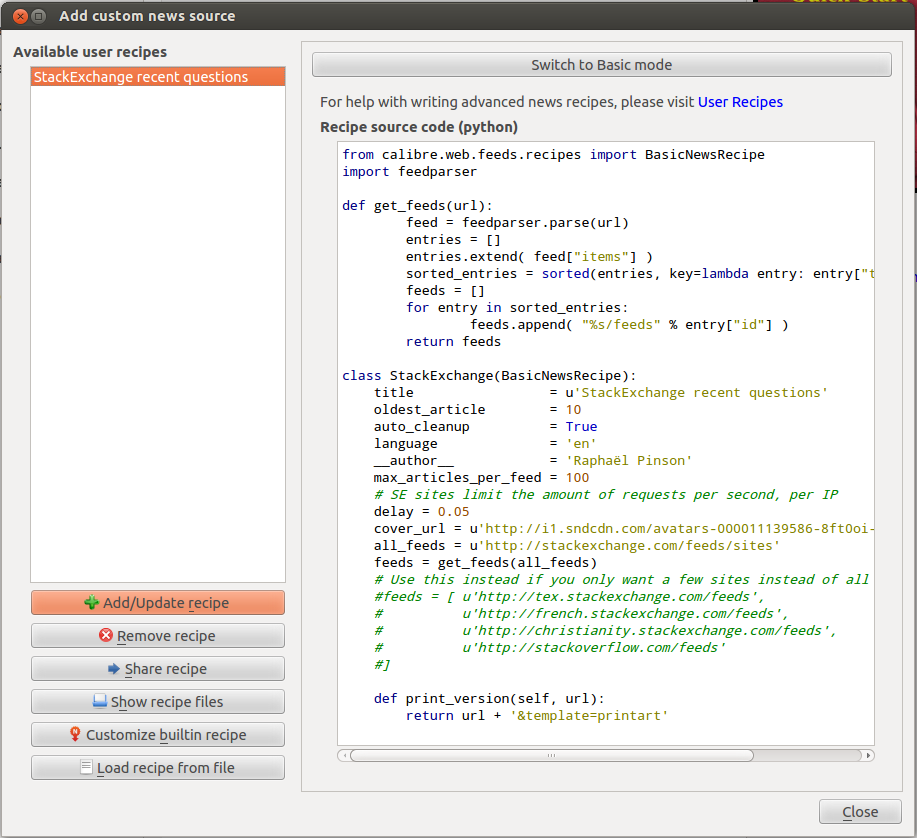
The recipe can then be used by simply clicking the "Fetch news" button in the interface.