##Screenshot
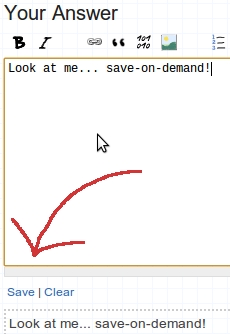
##About
This small script adds a save button to the editor bar that allows you to instantly save the contents of the editor as a draft. Although this happens automatically every minute or so, now you can force it to save the contents whenever you want.
...and now you can also clear the saved draft with the touch of a button too!
###License
###Download
http://files.quickmediasolutions.com/userscripts/draft.user.js
// ==UserScript==
// @name Manual Draft Save
// @author Nathan Osman
// @namespace http://quickmediasolutions.com
// @description Adds a button for manually saving a draft
// @include http://stackoverflow.com/*
// @include http://superuser.com/*
// @include http://serverfault.com/*
// @include http://meta.stackoverflow.com/*
// @include http://stackapps.com/*
// @include http://askubuntu.com/*
// @include http://*.stackexchange.com/*
// ==/UserScript==
// Here I borrow a (slightly modified) function I wrote for another
// UserScript that makes it easy to provide functions
// with complete access to the page.
function EmbedFunctionOnPage(function_contents)
{
var exec_script = document.createElement('script');
exec_script.type = 'text/javascript';
exec_script.textContent = "(" + function_contents.toString() + ")()";
document.getElementsByTagName('head')[0].appendChild(exec_script);
}
// Now here is the function that we embed on the page.
EmbedFunctionOnPage(function() {
$('.fl').first().append('<a href="javascript:void(0)" onclick="heartbeat.ping();">Save</a> | <a href="javascript:void(0)" onclick="$(\'#wmd-input\').val(\' \'); $(\'#wmd-preview\').html(\'\'); heartbeat.ping();" style="margin-right: 35px;">Clear</a>');
});
###Platform
Since this little 'app' is a UserScript, it can be installed as-is in Chrome. Firefox users can use GreaseMonkey and Opera users can follow these instructions.
##Contact
I can be reached at... [email protected]
##Code
Nothing but JavaScript and jQuery!


