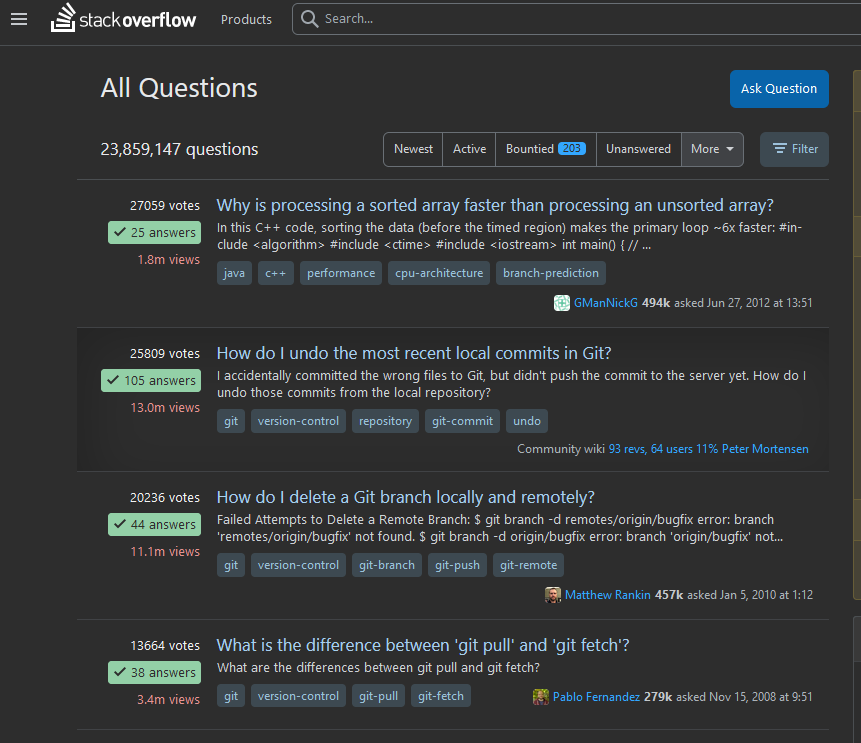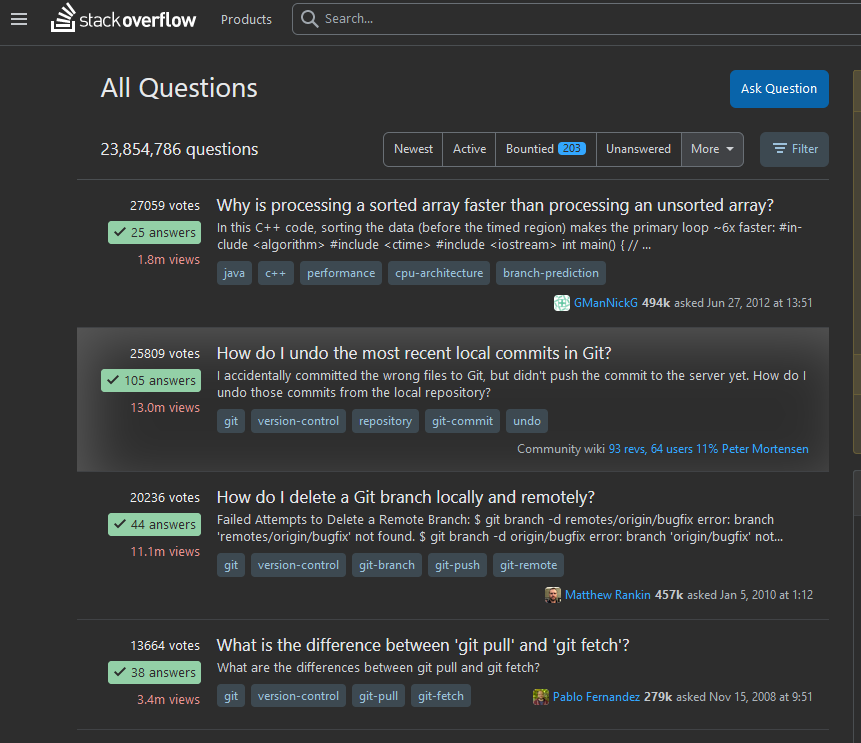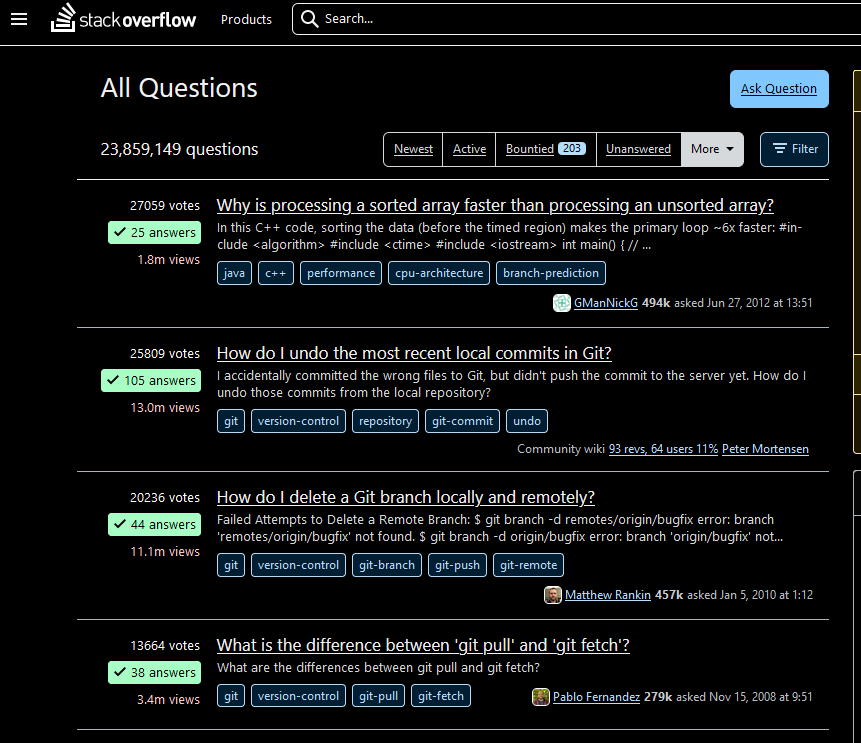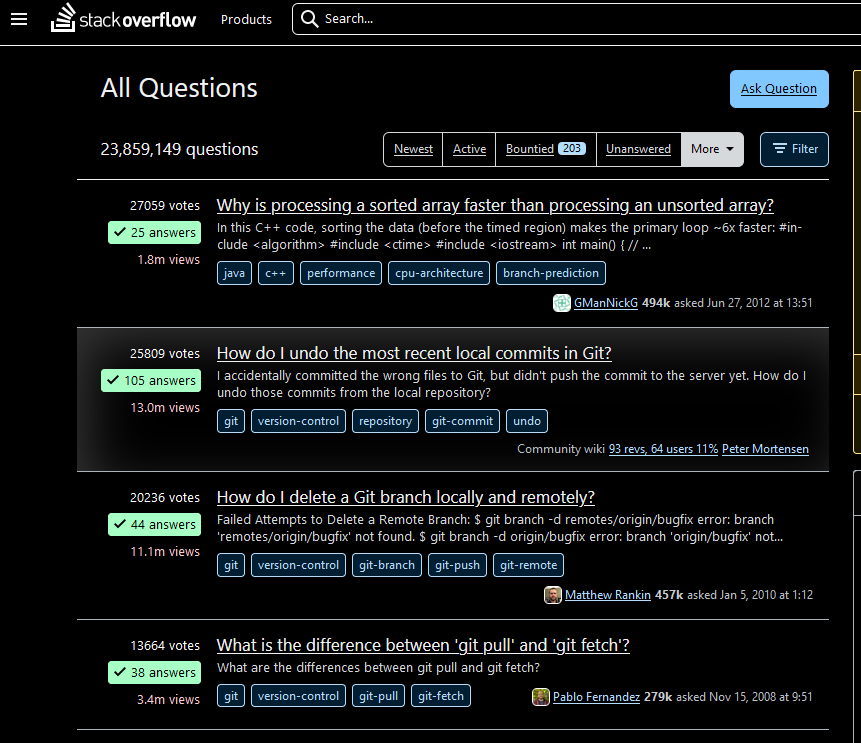Description
This changes highlighting from using keyboard shortcuts to use white instead of black. Allows actually seeing the highlighting noticeable in high contrast mode.
The userstyle only works for dark mode, it does not have any effect in light mode.
This is included in Fix keyboard shortcuts for navigating lists
Installation
You need an extension for managing userstyles, like Stylus.
- For Chrome
- For Firefox
- For Opera - the Chrome addon should be compatible with Opera.
With a userstyle manager:
/* ==UserStyle==
@name White highlight on dark background
@description Makes the keyboard selection highlight white when using dark themes
@namespace https://github.com/PurpleMagick/
@version 1
@author VLAZ
@license MIT
==/UserStyle== */
@-moz-document domain("stackoverflow.com") {
body.theme-dark .keyboard-selected {
box-shadow: 15px 15px 50px rgba(255, 255, 255, .2) inset;
}
}