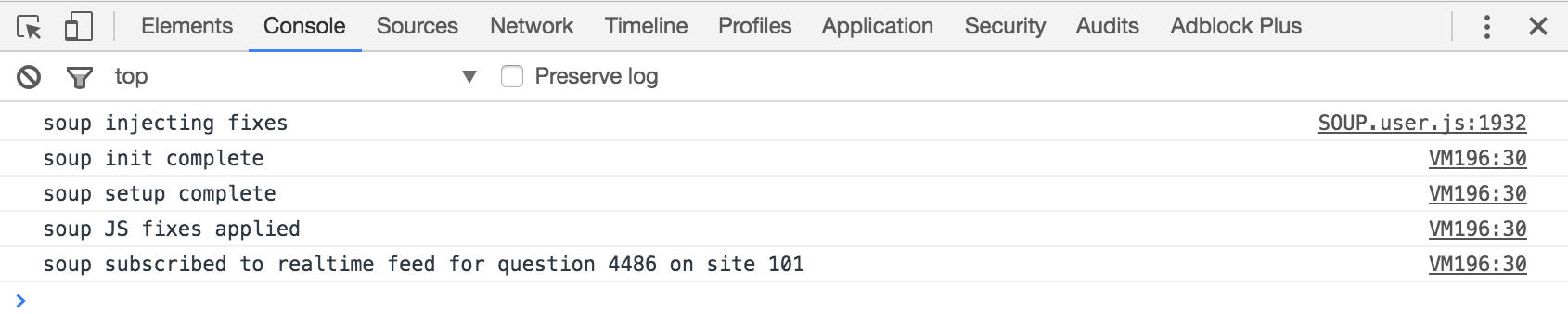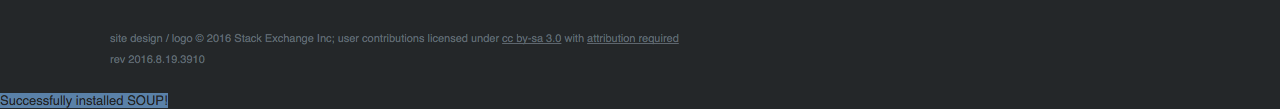SOUP for Chrome Install Test
The owner of SOUP made an install guide in a comment on this post.
I'll include it here for more attention, but if you upvote this, you should upvote that comment as well.
Just for clarity, note that the official SOUP Chrome extension does not display this notice. The easiest way to tell that the SOUP extension is installed is by the presence of the grayed-out SOUP icon in the Chrome toolbar (unless you've hidden it). You can also press F12 to open Developer Tools, and switch to the Console tab; with SOUP installed, this tab should contain (at least) the lines soup injecting fixes, soup init complete, soup setup complete and soup JS fixes applied.
SOUP for ChromeAlpha Install Test
You can see if SOUP is installed by scrolling to the bottom of the page.
There is hidden text saying "Successfully installed SOUP!".