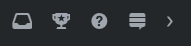I made a userscript that allows the user to toggle the visibility of the sidebar (the userscript's source code is also on GitHub):
// ==UserScript==
// @name Toggle the right sidebar
// @version 0.5.2
// @author double-beep
// @contributor Scratte
// @description Add the ability to toggle the right sidebar
// @include /^https://(?:[^/]+\.)?(?:(?:stackoverflow|serverfault|superuser|stackexchange|askubuntu|stackapps)\.com|mathoverflow\.net)/*
// @exclude https://*.*/review*
// @updateURL https://github.com/double-beep/my-userscripts/raw/master/toggleSidebar.user.js
// @downloadURL https://github.com/double-beep/my-userscripts/raw/master/toggleSidebar.user.js
// @license MIT
// @grant none
// ==/UserScript==
(function() {
const buttonWrapper = document.createElement('li');
const toggleButton = document.createElement('a');
toggleButton.id = 'hide-sidebar';
toggleButton.title = 'Toggle visibility of right sidebar';
toggleButton.innerHTML = '❯';
toggleButton.classList.add('s-topbar--item');
buttonWrapper.appendChild(toggleButton);
document.querySelector('.s-topbar--content').appendChild(buttonWrapper);
const sidebar = $(document.querySelector('#sidebar, .sidebar'));
const mainbar = document.querySelector('#mainbar, .mainbar');
document.querySelector('#hide-sidebar').addEventListener('click', ({ target }) => {
if (sidebar.is(':visible')) {
sidebar.hide(200);
$(mainbar).animate({ width: '100%' }, 200);
target.innerHTML = '❮';
} else {
sidebar.show(200);
mainbar.style.width = 'calc(-324px + 100%)';
target.innerHTML = '❯';
}
});
})();
The button is in the menu bar: