<!-- thumbnail: https://user-images.githubusercontent.com/79671525/123726685-681a1f80-d85e-11eb-9802-90a114d7c4f1.png --> <!-- version: 1.2 --> <!-- tag: comment-assist-spectric --> <!-- excerpt: A tool that makes writing comments easier by introducing the toolbar found in the answers form over to the comments form --> ## Screenshot / Code Snippet  In action: 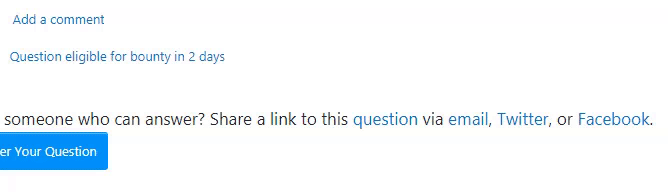 <sup>[Not loading?](https://user-images.githubusercontent.com/79671525/123726049-3fddf100-d85d-11eb-99f3-abfbbb6e9cb3.gif)</sup> ## About Makes it easier to write mini-markdown in comments, especially for new users on Stack Exchange. It introduces a toolbar and keyboard shortcuts. Compliant with [Stack Overflow Design Standards](https://stackoverflow.design/). <sup>Does not use deprecated grid</sup> ## Use To apply the effect, click the corresponding icons (or their shortcuts). They styles are listed as so: |**B**|*I*| <> |🔗|"| |-|-|-|-|-| |Bold (Ctrl + B)|Italics (Ctrl + I)|Code (Ctrl + K)|Link (Ctrl + L)|Quote (Ctrl + Q)| When applying styles, you can either: - First select the text to apply the style, then click the style icon. This will apply the style to the selected text. - Directly click the icon. This will append the markdown style to the textarea with the cursor already in the proper position so you need not adjust the caret position. ### License [MIT License](https://github.com/SpectricSO/stack-scripts/blob/main/LICENSE) ### Download [Version 1.2](https://github.com/SpectricSO/stack-scripts/tree/main/scripts/CommentAssist/v1.2) [ [Minified](https://github.com/SpectricSO/stack-scripts/blob/main/scripts/CommentAssist/v1.2/script.min.js) | [Unminified](https://github.com/SpectricSO/stack-scripts/blob/main/scripts/CommentAssist/v1.2/script.js) ] ### Platform ### Browser Support <sub>Script is deemed supported if core functionality works</sub> | IE | Chrome | Firefox | Safari | Edge | Opera | | -- | ------ | ------- | ------ | ---- | ----- | | ✔️ 9 | ✔️ 4 | ✔️ 2 | ✔️ 3.1 | ✔️ 12 | ✔️ 12.1 | ## Contact Author: Spectric. [Stack Overflow](https://stackoverflow.com/users/14251221/spectric), [Github](https://github.com/SpectricSO) Should you find a bug or have a suggestion, feel free to leave an answer. ## ChangeLog - ### v1.1 - Added shortcut keys - Fixed a bug with bold style not reselecting text in textarea - ### v1.2 - Fixed [duplicate toolbar bug](https://stackapps.com/a/8991/76056) ## Code Languages: - JavaScript Frameworks: - jQuery (native)