<!-- thumbnail: https://i.sstatic.net/kT8ie.png --> <!-- version: 0.1.2 --> <!-- tag: script --> <!-- excerpt: Set post-specific timers that notify you through the top bar of any Stack Exchange site. --> ###Screenshots (click to enlarge) [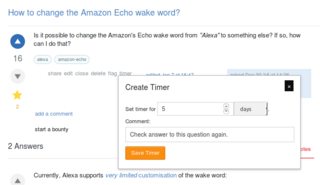](https://i.sstatic.net/kT8ie.png) <sup>Just click the *timer* button under any post to set a timer.</sup> --- [](https://i.sstatic.net/rfFki.png) <sup>View pending timers in your top bar at any time. If any timer has elapsed, the icon turns orange.</sup> ###About Ever wanted to remind yourself of a particular post later on? With this userscript, you can set post-specific timers that notify you through the top bar of any Stack Exchange site when they expire. You might find this useful if you ever want to review a post after downvoting, or if you perform any moderation actions (e.g. post notices) and want to check for changes in a given period of time. **Usage** - A **timer** link appears below every post, near other post actions such as the **share** button. - You can enter a time and reason for setting a timer, then save it to your top bar. *Note that the timer list updates on page load, so your timer may not appear straight away*. - When a timer expires, the icon turns from grey to orange, and remains so until the **dismiss** link is clicked. ###Contact For issues, consider using the [dedicated bug tracker on GitHub](https://github.com/TheIoTCrowd/StackPostTimer/issues). Otherwise, I may generally be reached in [chat](https://chat.stackexchange.com/users/227128/aurora0001); feel free to ping. ###License This is released under [the Unlicense](https://github.com/TheIoTCrowd/StackPostTimer/blob/master/LICENSE), with icons derived from Font Awesome. ###Download / Install [**Direct Install Link**](https://github.com/TheIoTCrowd/StackPostTimer/raw/master/timer.user.js) (requires [Tampermonkey](https://tampermonkey.net/))