Screenshot
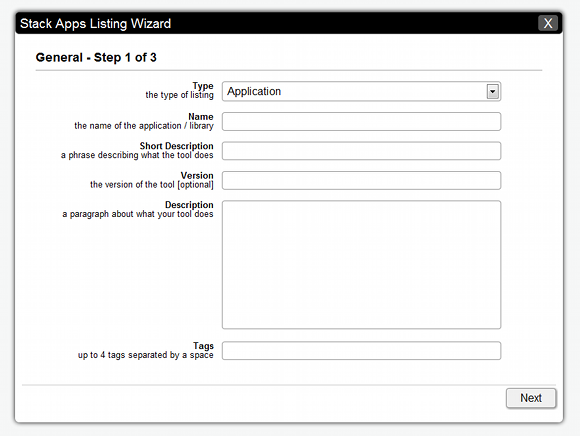
About
Listing an application here on Stack Apps can be a lot of work. First you have to visit this question and copy the markdown. Some of those fields don't apply to UserScripts and some don't apply for commercial applications - those need to be removed. And then there is the thumbnail - you need to open a separate tab to upload an image and then copy-and-paste the URL. Then if you want to link to a certain license, you need to dig that up...
All in all, this can be a very time consuming process - especially if all you want to do is list a tiny UserScript. Therefore I have written a UserScript that (after you click on the toolbar button) asks the user a series of questions and then generates the page title, body (including markdown), and tags. There is even a convenient button to upload the thumbnail image :)
For the curious - this very listing was generated using the script.
License
Stack Apps Listing Wizard is released under the MIT License
Download
You can download Stack Apps Listing Wizard here:
http://files.quickmediasolutions.com/userscripts/stackapps_listing.user.js
Contact
I can be reached at [email protected].
Code
Stack Apps Listing Wizard is written in JavaScript.
