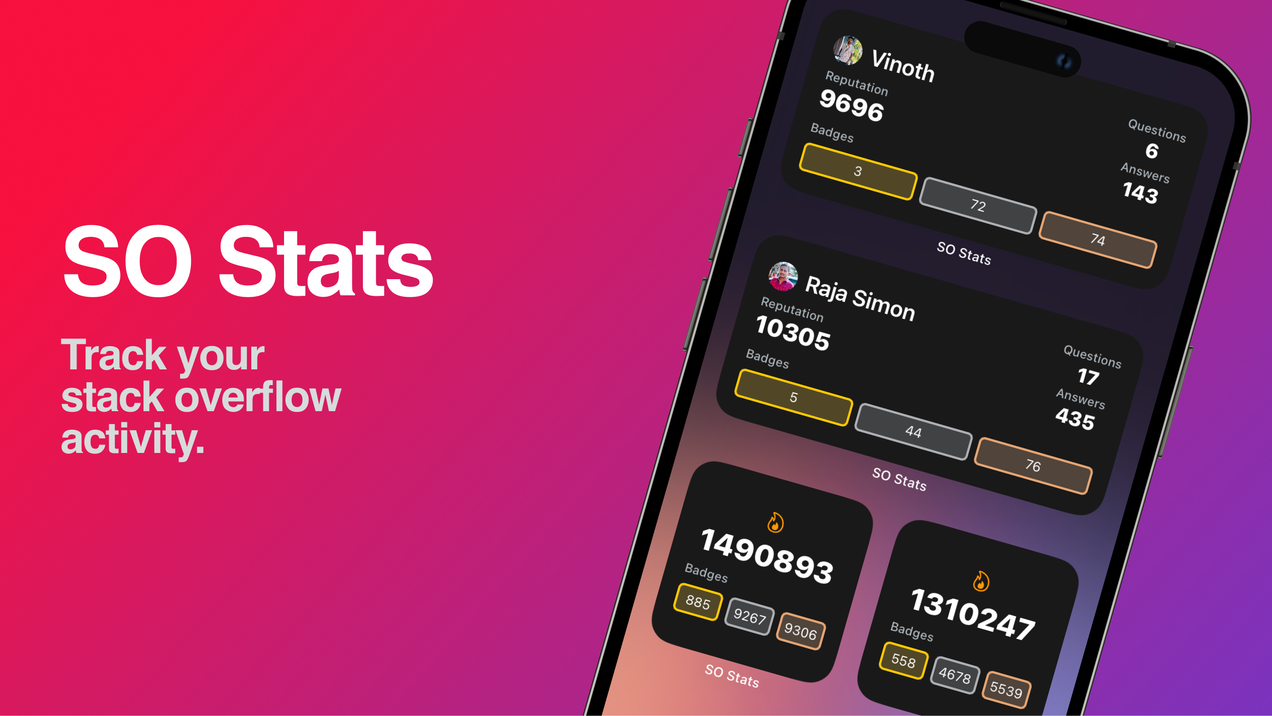About
I created the SO Stats app because I wanted a simple and convenient way to track my Stack Overflow activity and progress. As a frequent user, I was always curious about how my reputation was changing, how many answers and questions I had posted, and what badges I had earned. Now I can see all of that right from the iOS home screen widgets. Now I can stay motivated, and see how far I've come in terms of contributions and achievements!
App Store: https://apps.apple.com/app/so-stats/id6738095072
Features
View Your Stack Overflow Stats: Quickly access your reputation, number of answers, questions, and badges directly within the iOS home screen widget. Track your progress and stay motivated to continue contributing to the community.
Easy Setup: Open the app, follow a simple guide to get started, and add the SO Stats widget to your home screen. Enter your Stack Overflow user ID, and you’re ready to go!
Supports Dark & Light Mode: SO Stats automatically adapts to your preferred display settings, whether you're using Light Mode or Dark Mode.
Whether you're an active contributor or just starting out, SO Stats is the perfect way to stay on top of your Stack Overflow achievements. Keep track of your growth, monitor your activity, and take pride in your contributions to the community.
Screenshot