##Screenshot / Code Snippet
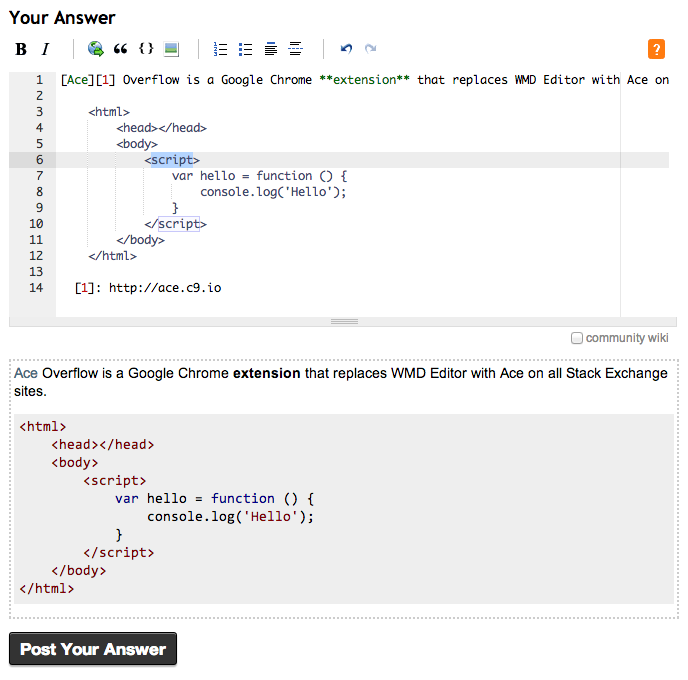
##About
Ace Overflow is a Google Chrome extension that replaces WMD Editor with Ace on all Stack Exchange sites. The reason I created it because I found it hard to write quick answers that included some code without copy pasting between the editor and an IDE. The way it works is kinda.. tricky. As Ace does not support converting a textarea into an editor I had to create a link between the two. WMD textarea is still on the page, but hidden, everything is proxied into it.
###License
MIT
###Download
Currently the extension is only available from github. Download the crx and drop it onto the chrome://extensions/ page. You need to be logged in to see the Ace editor.
Please note that the extension is at an early stage, thus might have (it has -> undo / redo) some bugs. If you are writing a lengthy answer make sure to save it to the clipboard first! I am not responsible for lost questions / answers.
###Platform
Google Chrome
##Contact
##Code
Code is hosted on github.
Suggestions, pull requests are welcome!
